First, download the free app available in the Apple App Store or the Google Play store. Next, turn on Mebo and open your WiFi settings on your phone. You should see an option to connect to Mebo via the internal hot spot. Choose that and connect. You should hear Mebo’s voice verify that you are connected and you will see the live video come onto your device screen. Congrats, you are paired and ready to go! If after several attempts you are unable to connect to Mebo through your device’s WiFi, press reset on the underside of Mebo using the tip of a pen. After reset, try connecting again.
Mebo can lift 8-12 ounces. Asking Mebo to lift things heavier than this or lifting the maximum weight continuously could strip the gears in Mebo’s robotic arm. Please take care not to overload the arm and claw.
If the app has been sitting open and idle the video display may freeze on the last view shown. Simply restart the app by shutting it down and re-opening it.
Mebo may become slower and appear to have a delayed reaction when the battery is getting low. There is no low-battery indicator but that behavior is an indicator that it’s time to let your robot friend re-charge.
First, ensure battery is charged and properly plugged into connector. Second, check to see if WiFi is enabled on your smart device. Third, check to see if Mebo may be out of WiFi range.
Mebo does not come with a warranty at this time. Please contact your vendor for their warranty policies. Please contact Skyrocket customer support for all other inquiries by emailing [email protected].
Inspect Mebo for foreign objects. Especially note that the wheels may collect tiny carpet fibers and hair that could impede their function. Remove the wheels and clean any debris from the shaft.
Skyrocket is dedicated to exceptional product quality, outstanding retailer relationships and responsive customer service. In the event you are unable to find what you are looking for or have questions about our products or services, please contact customer service.
Fields marked with * are required.
Thank you. Your inquiry has been received.
© 2017 Skyrocket LLC, Los Angeles, CA 90066 USA. All Rights Reserved. MEBO and Skyrocket and their respective logos are trademarks and/or registered trademarks of Skyrocket Toys LLC. All other trademarks, logos and copyrights are the property of their respective owners, and there is no relationship express or implied with Skyrocket LLC.